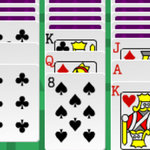In Freecell Solitaire 2017, deal the cards and try your luck. Play with different foundation piles such as hearts, diamonds, spades, and clubs. Trust your luck, and click on the play button to shuffle the cards.
With card games you can play from your browser like this, you don't have to worry about missing cards. Your objective is to find all Ace cards and stack them up in the correct order to win the game. This might sound challenging at first, but don't worry! You can play this game with ease just by using your mouse. To start the game, click on the play button in the main menu. When the game starts, you can see the free cells at the top of the screen. Just below those, you can see the tableau columns. At first, you might have trouble finding the correct places for your cards. You can double click on a card to store it in the free cells. To move a card, click and drag it around. You can take your time, but be sure to check your time in the top left corner of the screen. Your score is located just beside your time. If you feel a bit unlucky, you can restart the game by clicking on the restart button in the top right corner of the screen. Good luck!
Enjoying what you're playing? Then be sure to check our other popular title, Pyramid Solitaire too. Have fun!
Developer
Azerion developed Freecell Solitaire 2017.
Release Date
June 14, 2017
Features
- Colorful 2D graphics
- Intuitive controls
- Addictive gameplay
- Multiple levels that you can choose
Controls
You can play this game with your mouse.
BACK TO TOP